Contents
🌐 Introduction
Welcome to the website, where a seamless blend of functionality and aesthetics awaits you. Navigate through various pages and explore a myriad of features designed to enhance your browsing experience. From a well-organized blog to dynamic projects showcase, we've got it all covered.
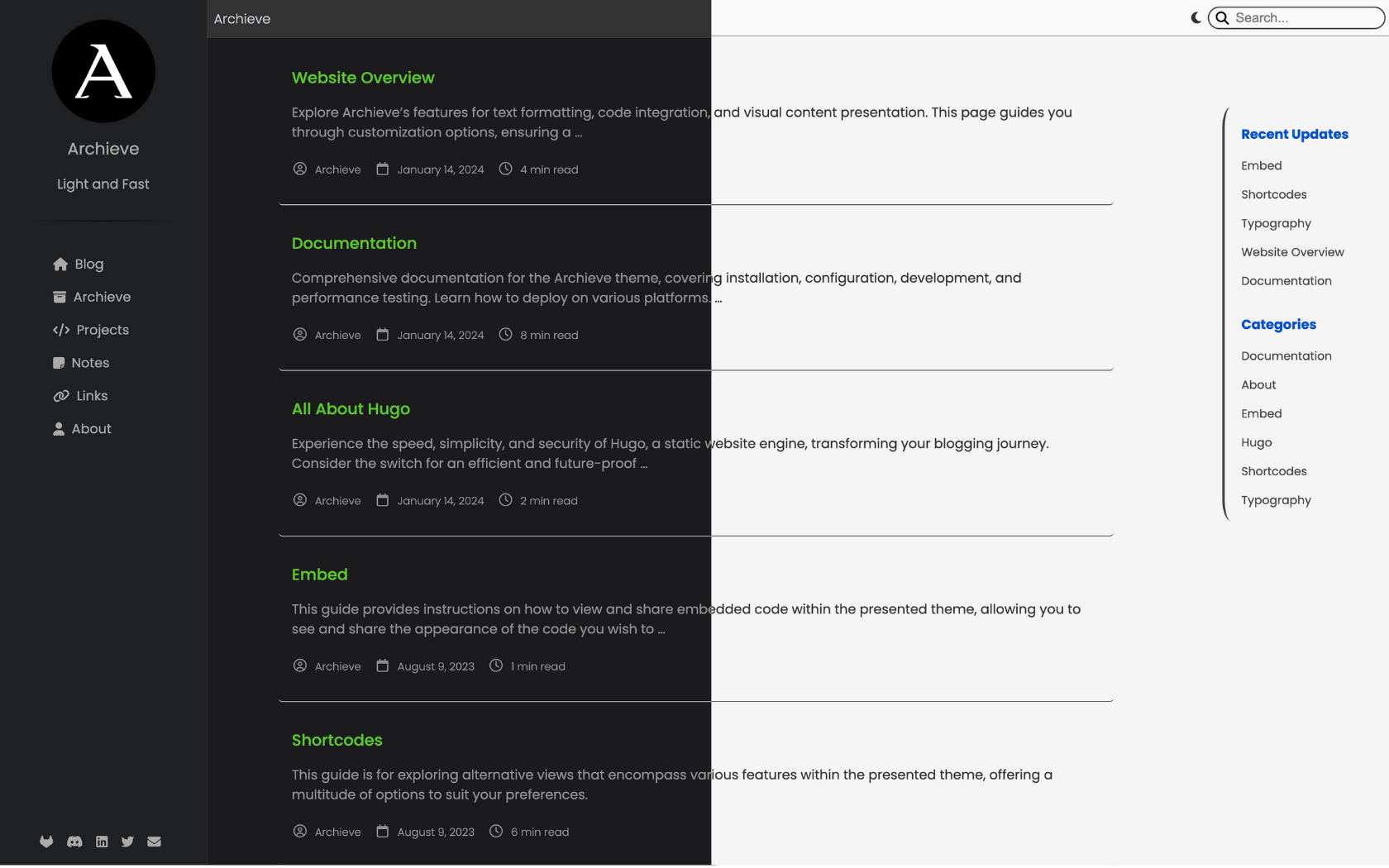
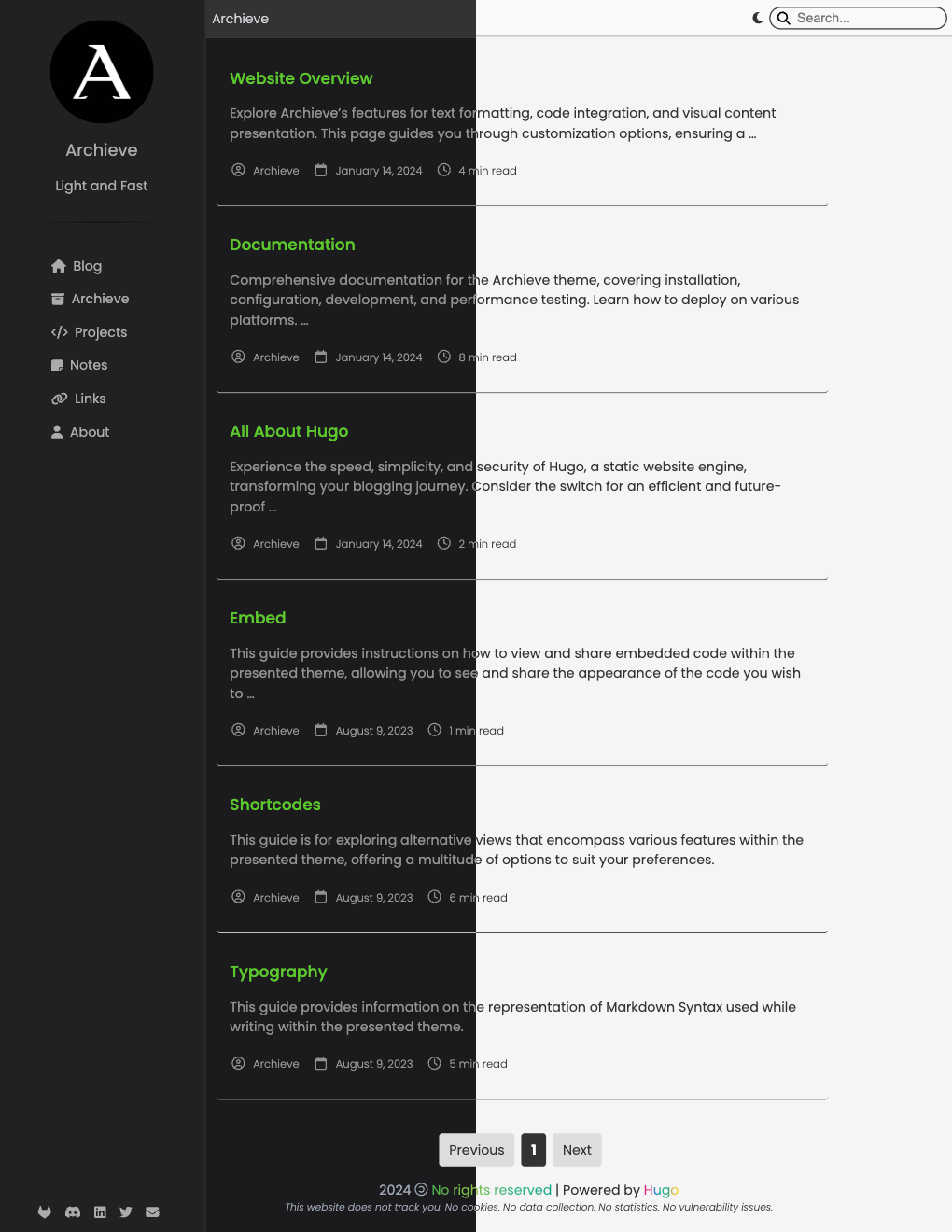
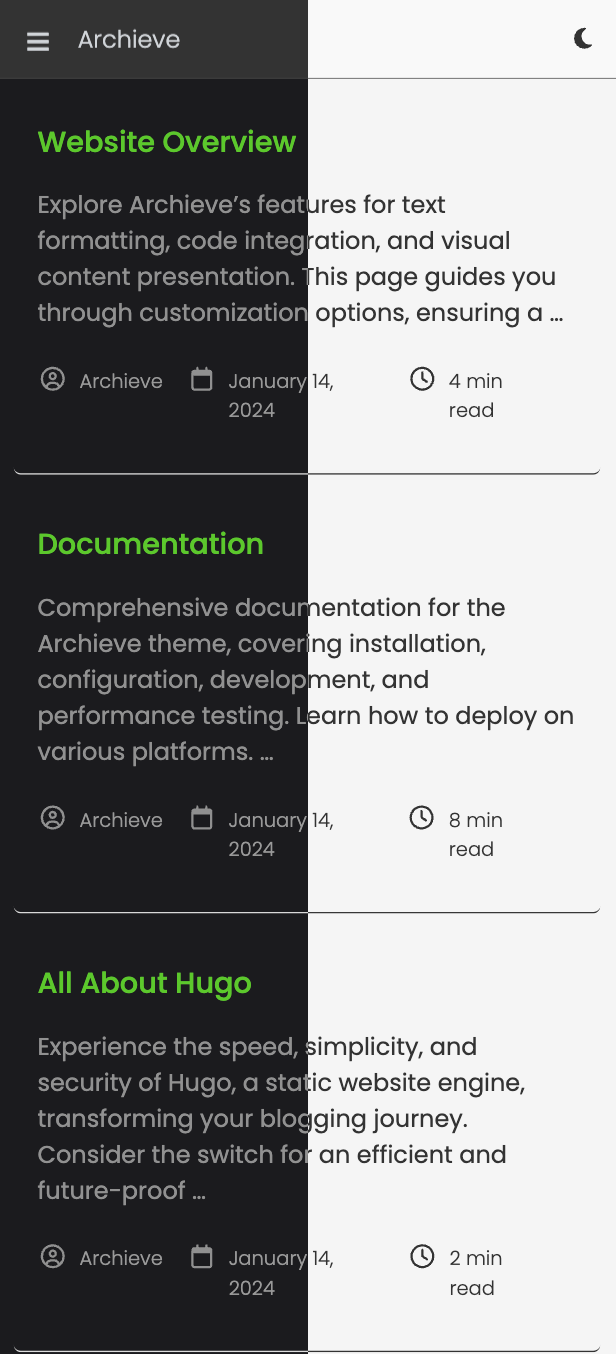
📄 Pages
- Blog (/): The main blog page.
- Archieve (/archieve): An archive page for your content.
- Projects (/projects): Showcase your projects.
- Links (/links): Share useful links.
- Notes (/notes): Organize and present your notes.
- About (/about): Introduce yourself or your organization.
- Categories (/categories): Categorize your content for easy navigation.
✨ Features
- Light, Clean, and Responsive Design: A visually appealing and mobile-friendly design.
- Simple Blog and Taxonomy: Easy organization of your blog and content.
- SEO-Friendly & Performance Optimized: Optimal performance for search engines and users.
- Compatible with Modern Browsers: Ensures a consistent experience across different browsers.
- PWA Optimized (Progressive Web App): Enhances user experience by enabling offline access.
- Further Reading (Next & Previous): Navigational aid for readers.
- No jQuery, Only Vanilla JS: Lightweight and efficient JavaScript implementation.
- Dynamic Import of JS Modules: Enhances page loading times.
- Table of Contents with Scroll Highlighting: Improves content navigation.
- Menu Location Indicator: Highlights current menu location.
- Paginator with Numbers: Easy navigation through paginated content.
- Social Media Share Buttons: Boost social media engagement.
- Configurable Menu of Sidebar: Customize sidebar menu items.
- Enhanced Scroll to Top: Smooth scrolling to the top of the page.
- Syntax Highlighting: Highlight code snippets for better readability.
- Handy Embed Shortcodes: Easily embed content in your posts.
- Emoji Support: Expressive content with emojis.
- Simple Search: Facilitates content discovery.
- Social Media Sharing Buttons: Increase content visibility.
- Hierarchical Archives: Organize content hierarchically.
- Font Awesome Icons: Stylish and customizable icons.
- Scroll to Top Button: Convenient navigation option.
- Breadcrumb Navigation: Improved user navigation.
- Multiple Author Support: Collaborative content creation.
- Pinned Posts (Weight): Highlight important posts.
- 404 (Page Not Found) Page: User-friendly error page.
- Image Gallery: Showcase images in a gallery.
- Responsive Images: Optimize image display on different devices.
- Image Lazy Loading: Improve page loading times.
📜 Text and Typography
The Archieve provides a range of options to enhance the text and typography on website.
- Abbr: Easily add abbreviations with semantic markup.
- Color text: Apply vibrant colors to your text for emphasis.
- Hidden Text (Blur): Create visually appealing hidden text with a blur effect.
- Buttons: Customize buttons for interactive elements.
- Text layout: Enhance the layout and formatting of your text.
- Icons: Integrate Font Awesome icons to complement your text.
- Spoiler: Conceal spoilers until the user chooses to reveal them.
- Line: Enhance text appearance with decorative lines.
👨🏼💻 Code and Programming
The Archieve supports various features related to code and programming.
- Asciinema: Embed Asciinema recordings for interactive terminal sessions.
- Codepen: Integrate CodePen snippets seamlessly.
- JSFiddle: Include JSFiddle code snippets effortlessly.
- Gist: Embed GitHub Gists to showcase code snippets.
- Highlight: Syntax highlighting for code blocks.
- Math: Display mathematical equations using LaTeX syntax.
- Diagrams: Create and embed diagrams in your content.
- Charts: Display interactive charts to visualize data.
🎨 Elements Related to Text Formatting and Appearance
Fine-tune the appearance of your text with these additional formatting options:
- Notice: Highlight important notices or announcements.
- Tabs: Organize content with tabbed sections.
- Tags: Categorize and label your content with tags.
- Quote: Emphasize quotes with a distinct styling.
- Progress bar: Indicate progress visually.
- Todo List: Keep track of tasks with a to-do list.
📱 Media and Visual Content
Elevate your content with rich media and visual elements:
- Gallery: Create visually stunning image galleries.
- Carousel: Showcase multiple images or content in a carousel.
- Twitter: Embed tweets seamlessly into your posts.
- Facebook: Integrate Facebook content effortlessly.
- Instagram: Display Instagram photos directly on your site.
- Spotify: Embed Spotify playlists for a musical experience.
- YouTube: Integrate YouTube videos seamlessly.
- Vimeo: Embed Vimeo videos in your content.
- PDF: Display PDF documents directly on your website.
- Video: Embed videos from various sources.
🔗 Links Related to Information
Organize and present information effectively with these features:
- Links Card: Create visually appealing link cards for external URLs.
- Ref (Post): Cross-reference related posts in your content.
- Relref (Post Tag/Link): Link to related posts, tags, or external links.
Feel free to adapt and customize these sections based on your specific needs and preferences.